Define model object schema
Define an entity-level schema for a model object. Interfaces are the only model objects that do not have defined schemas.
Model object (entity) level schema
-
With focus on the model object:
-
Right-click and choose Edit from the context menu.
Or
-
Press Shift+Enter.
-
-
Click the Schema tab.
-
Click + Add Schema.
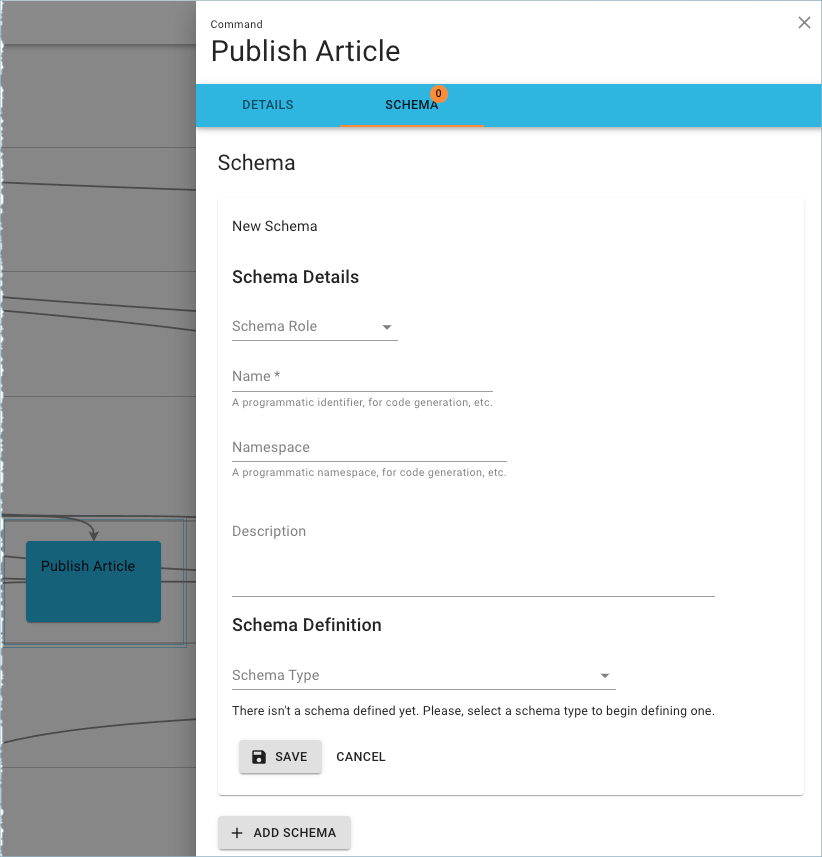
-
Select the Schema Role:
-
Default Entity Schema
-
Avro Request
-
Avro Response
-
Avro Error
-
-
Enter a Name for the schema.
-
(Optional) Enter a Namespace.
-
In Schema Definition, select the Schema Type.
Depending on the selected schema type, you are prompted to define additional properties.
-
Define the additional properties as appropriate for the schema type.
-
Click Save.
| Validate a sample JSON or EDN object against your schema right within the Schema panel. |