Join or Leave a Collaboration Session on an Event Model
Join a collaboration session
Join a session for which you’ve received an invitation URL to collaborate on an event model.
| A user who has a paid subscription plan for oNote must start the collaboration session and send participants the collaboration session URL. |
-
Click the collaboration session URL provided by the host who started the session. You’ll see
/collaborationsand/joinwithin the URL path. The Invite URL could have been sent in a Slack or other chat channel, or an email.The event model opens in oNote. The names and status of invited collaborators are displayed in the Participant List of the Current Collaboration pane.
-
Make adjustments to the model. Other participants can view your changes, and you can view theirs.
Leave a collaboration session
Leave a collaboration session if you’re done participating before the host ends the session.
-
Open the Current Collaboration panel if it isn’t already open.
-
Click Leave this Collaboration.
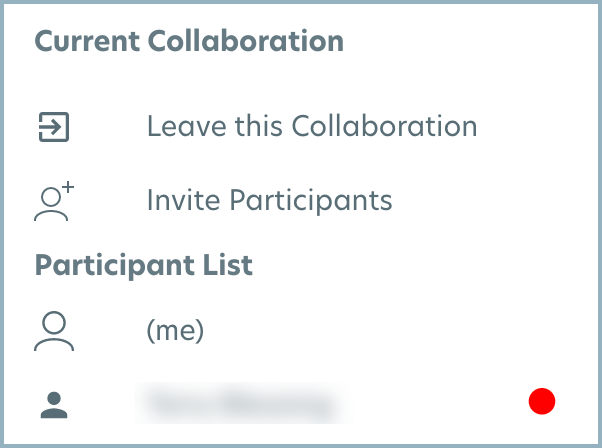 Leave collaboration session
Leave collaboration session