Delete a link
Delete a flow arrow
-
Hover on the anchor point of the link.
The flow arrow turns red.
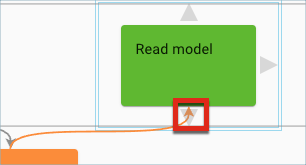
-
Choose Delete Flow from the context menu.
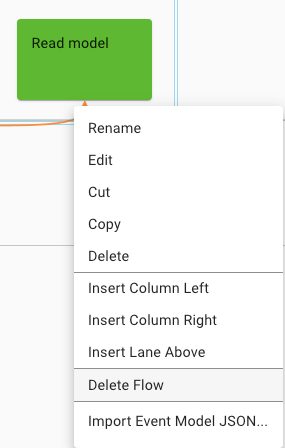
| Deleting a model object deletes all links that were connected to the deleted object. |
Hover on the anchor point of the link.
The flow arrow turns red.
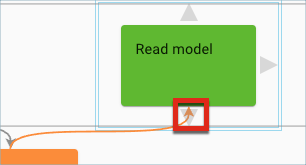
Choose Delete Flow from the context menu.
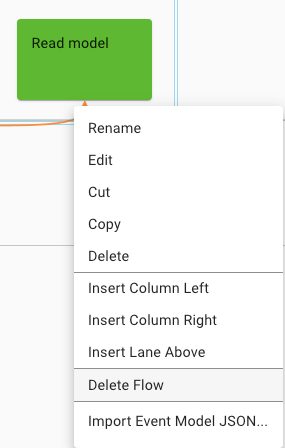
| Deleting a model object deletes all links that were connected to the deleted object. |