Lanes overview
Lanes structure the system data flows and can divide the interfaces by audience, such as developer versus an end user.
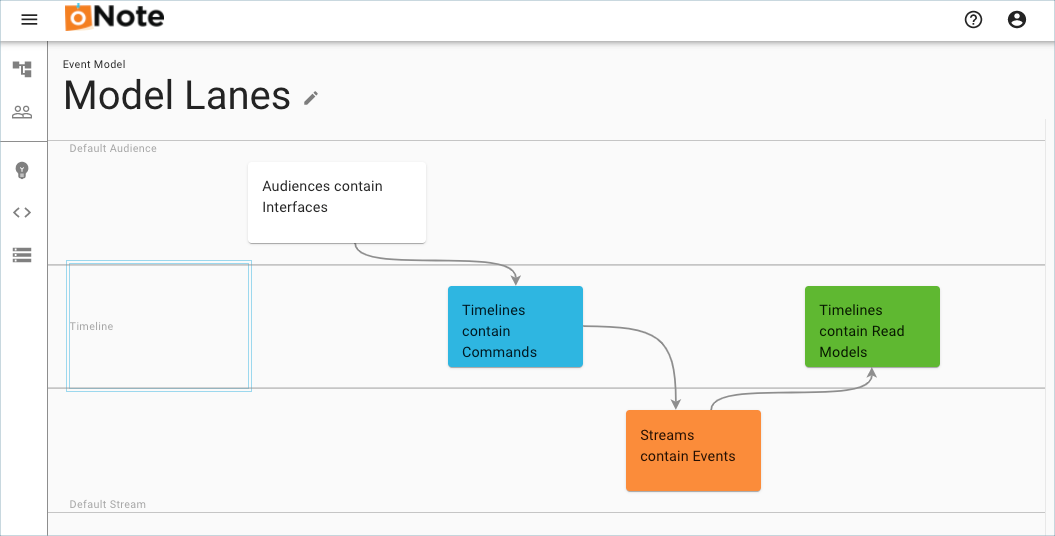
Lane features
In the event model canvas, you can:
-
add a custom lane
-
edit the name of a custom (non-default) lane
-
delete custom lanes
Default lanes
The canvas has three default lanes that cannot be deleted, relocated, or renamed:
-
Default Audience
-
Timeline
-
Default Stream
You can insert lanes within your event model, edit the lane name, and delete those custom lanes.
Allowed model objects by lane type
The event model objects that you can add within a lane depend on the particular lane type.
| Lane type | Allowed model objects |
|---|---|
Default Audience |
Interfaces |
Timeline |
Commands, Read Models |
Default Stream |
Events |
Allowed locations to insert a lane
The ability to insert a lane above or below an existing lane depends upon the context of the current lane type, as determined by the cursor position.
| Lane type | Description |
|---|---|
Default Audience |
Default lane located at the top of the model. Can only insert a custom audience lane below. |
Timeline |
Default lane. Can insert an audience lane above or a stream lane below. There can be only one Timeline lane in an event model. The Timeline lane is the central lane in the model canvas. |
Custom lane |
Any lane that is not a default lane. Can insert a lane above or below depending on context. |
Default Stream |
Default lane located at the bottom of the model. Can only insert another custom stream lane above. |